Where's the money: look for an advertisement (and competitors)
we launched WEBO Bubbler — a very cool addition to our regular technology monitor: we learned how to take screenshots of websites from anywhere in Russia and to trace these screenshots advertising banners. For starters: it looks like Samsung is on the main Yandex from Novosibirsk.
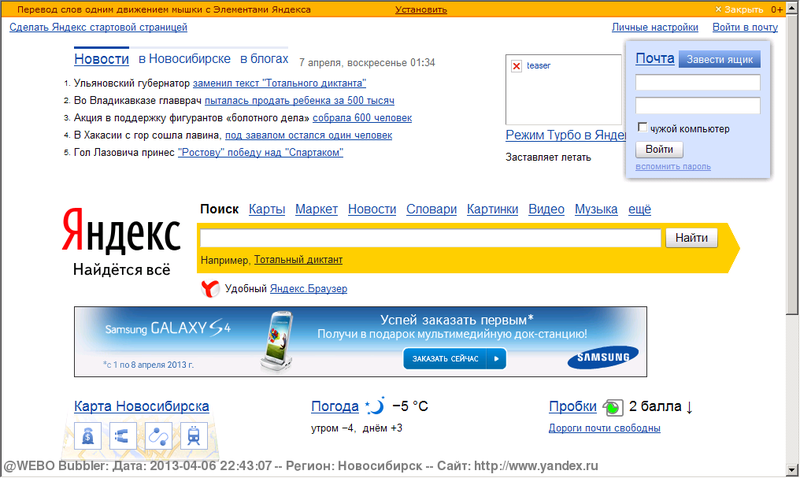
the
First, you can take a screenshot of any website from (almost) any city of Russia. Now it is only limited by the size of our network (more than 20 points for Russia), so soon there will really almost all cities with population over 500 thousand (i.e. those where there is a normal Internet). You can check the correctness of your geo-targeting for users, and to track many other things.
Second, and more important for service, you can find a specific banner on specific page advertising platforms from a specific region. For advertising agencies this is a very popular functionality.
Thirdly, what is more important for brands to track advertising of competitors on the leading sites and roughly estimate the advertising budget (knowing the frequency of display banners, daily reach audiences and time reklamnoi campaign).
the
There are two modes of operation: taking a single screenshot from the cities of Russia or countries in the world — you just need to go to the main page WEBO Bubbler to enter the site address and select regions or countries.
In the second mode — ad-tracking — you need to first download the banner that you need to find the screenshot, then enter the url of your site and select the city for which it is necessary to track. Once the desired screenshot (taking into account the frequency of banner displays at least 1%), the screenshot will appear in the service interface. Now supports all graphics formats (JPEG, PNG, GIF) and Flash. Plan to add TGB and social media accounts to track is there.
the
Taking screenshots is no longer a problem, there are a huge number of services that do this. To place this service in the region, too, is easy: just need to rent the facilities from the hosting provider. Much more interesting, how do you determine compliance of an advertising banner specified. Especially if it is a dynamic banner.
Since all the screenshots are removed in PNG, we can, with great accuracy, just compare the two images: advertising banner and uploaded page. Selecting graphic blocks — is also fairly trivial task (for example, well explained here). The algorithm of actions is quite simple: we need to remove quite a large number of States of dynamic banner (e.g. every 100ms), and then each of them to compare with a suitable graphical area in the screenshot. When a large image match banner is considered to be found.
The combination of all these elements is the essence of the service: for symbolic money, you can accurately see whether the specified is in the specified region.
the
Screenshots Samsung advertising campaign on the main page of Yandex from Russia.
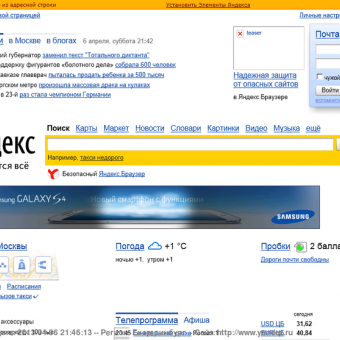

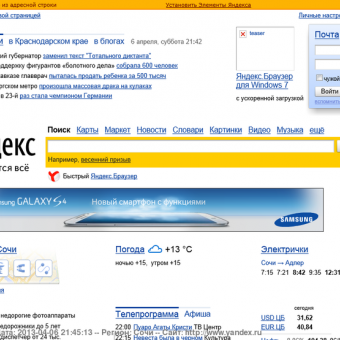
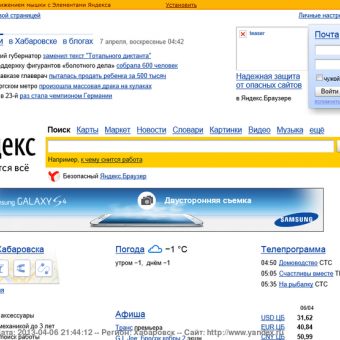
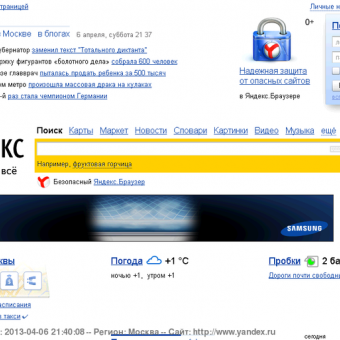

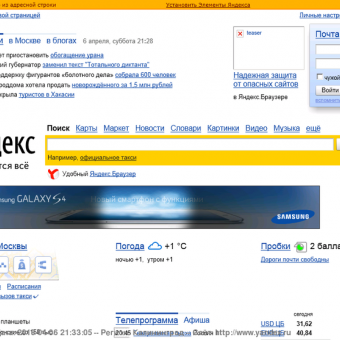

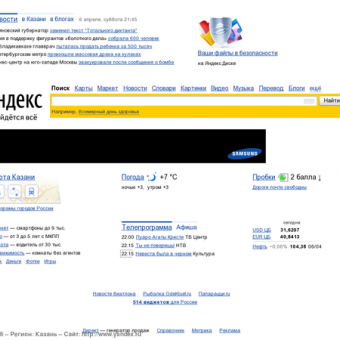
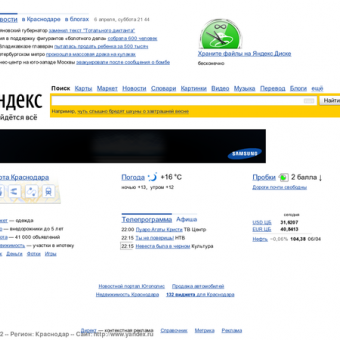
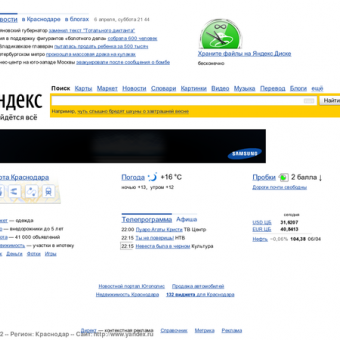
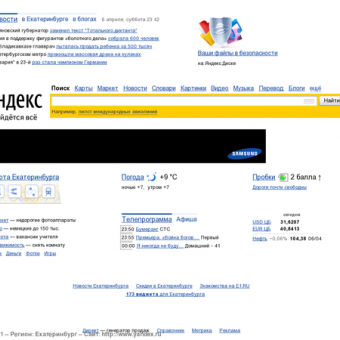
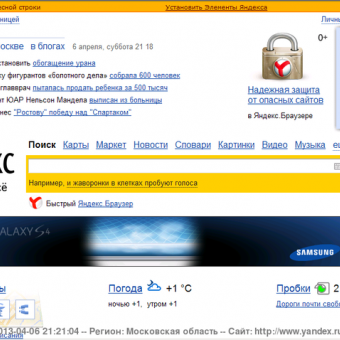

Article based on information from habrahabr.ru
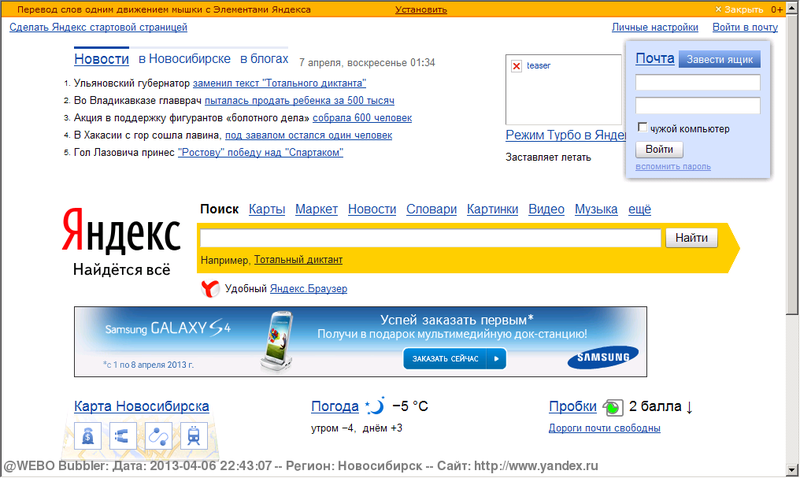
the
what's the point?
First, you can take a screenshot of any website from (almost) any city of Russia. Now it is only limited by the size of our network (more than 20 points for Russia), so soon there will really almost all cities with population over 500 thousand (i.e. those where there is a normal Internet). You can check the correctness of your geo-targeting for users, and to track many other things.
Second, and more important for service, you can find a specific banner on specific page advertising platforms from a specific region. For advertising agencies this is a very popular functionality.
Thirdly, what is more important for brands to track advertising of competitors on the leading sites and roughly estimate the advertising budget (knowing the frequency of display banners, daily reach audiences and time reklamnoi campaign).
the
How it works?
There are two modes of operation: taking a single screenshot from the cities of Russia or countries in the world — you just need to go to the main page WEBO Bubbler to enter the site address and select regions or countries.
In the second mode — ad-tracking — you need to first download the banner that you need to find the screenshot, then enter the url of your site and select the city for which it is necessary to track. Once the desired screenshot (taking into account the frequency of banner displays at least 1%), the screenshot will appear in the service interface. Now supports all graphics formats (JPEG, PNG, GIF) and Flash. Plan to add TGB and social media accounts to track is there.
the
Technology
Taking screenshots is no longer a problem, there are a huge number of services that do this. To place this service in the region, too, is easy: just need to rent the facilities from the hosting provider. Much more interesting, how do you determine compliance of an advertising banner specified. Especially if it is a dynamic banner.
Since all the screenshots are removed in PNG, we can, with great accuracy, just compare the two images: advertising banner and uploaded page. Selecting graphic blocks — is also fairly trivial task (for example, well explained here). The algorithm of actions is quite simple: we need to remove quite a large number of States of dynamic banner (e.g. every 100ms), and then each of them to compare with a suitable graphical area in the screenshot. When a large image match banner is considered to be found.
The combination of all these elements is the essence of the service: for symbolic money, you can accurately see whether the specified is in the specified region.
the
Live example
Screenshots Samsung advertising campaign on the main page of Yandex from Russia.
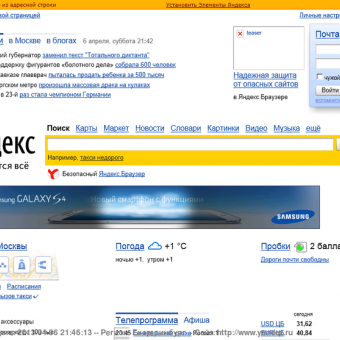

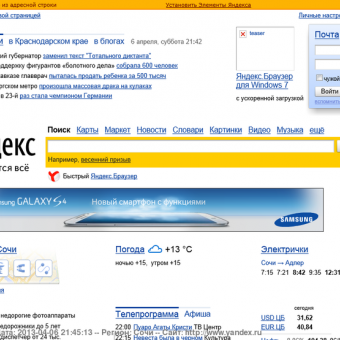
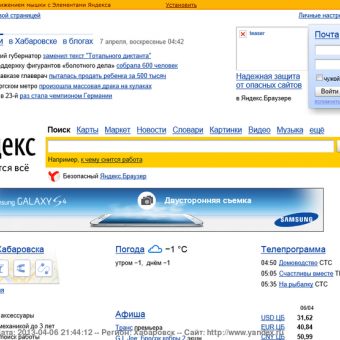
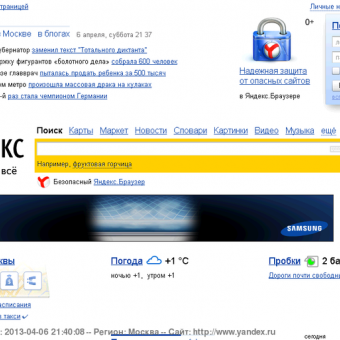

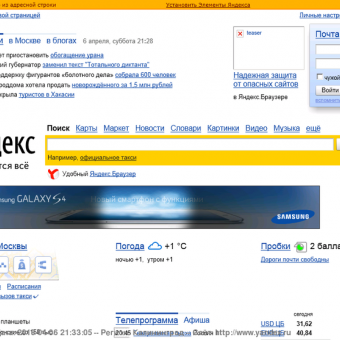

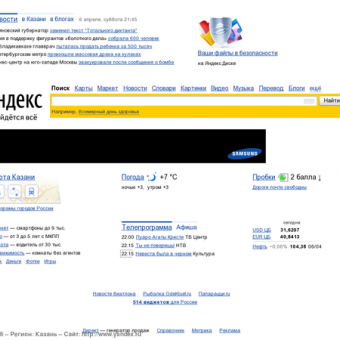
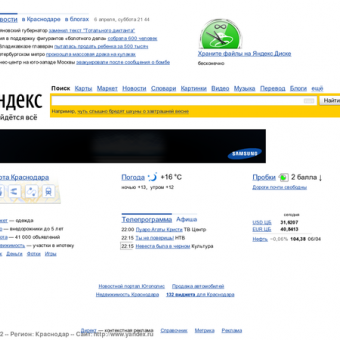
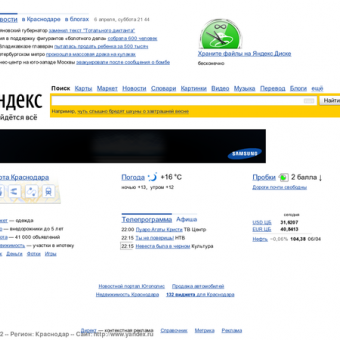
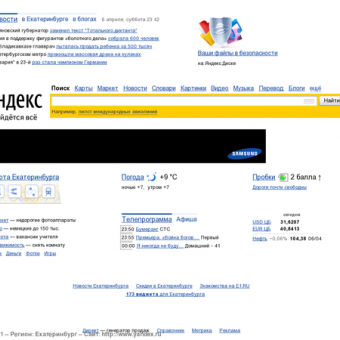
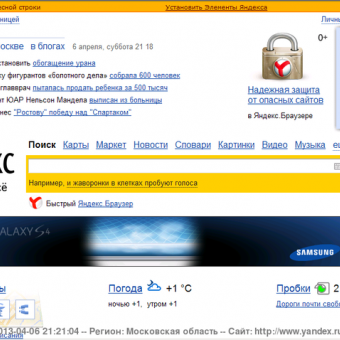

Комментарии
Отправить комментарий